In today’s digital age, stock footage has become a cornerstone for creators, businesses, and educators looking to enhance their visual storytelling. Whether you’re a marketer creating compelling ads or a filmmaker crafting cinematic masterpieces, stock footage provides the perfect blend of convenience, cost-efficiency, and quality. This article explores the essence of stock footage, its applications, and how to leverage it effectively.
What Is Stock Footage?
Stock footage refers to pre-recorded video clips that creators can purchase or license for use in various projects. These videos capture a wide array of subjects, from sweeping aerial landscapes to intimate everyday moments. Available through platforms like Shutterstock, Adobe Stock, and others, stock footage allows creators to integrate high-quality visuals without the need for expensive filming equipment or production teams.
Why Stock Footage Matters
- Cost-Effective Production
Shooting original footage often involves significant expenses, including equipment, talent, and location costs. Stock footage eliminates these hurdles, making professional-grade visuals accessible to everyone. - Time Efficiency
With stock footage, there’s no need for lengthy planning or production. Simply search for the clip that meets your needs and integrate it into your project. - Creative Versatility
Stock libraries offer a vast range of footage, from slow-motion effects to time-lapse sequences, ensuring that every creative vision finds a match. - Global Perspectives
Need a shot of the Eiffel Tower, a bustling Tokyo street, or an African safari? Stock footage connects creators to visuals from across the globe.
Applications of Stock Footage
- Marketing Campaigns
Brands use stock footage to create engaging advertisements, product demonstrations, and promotional content. High-quality visuals increase audience retention and conversion rates. - Filmmaking
Independent filmmakers can reduce production costs by integrating stock footage into their projects, from establishing shots to unique perspectives. - Educational Content
Educators and online course creators use stock footage to illustrate complex ideas, making lessons more engaging and accessible. - Social Media and YouTube
Content creators rely on stock footage to add professionalism to their videos, driving more views and engagement.
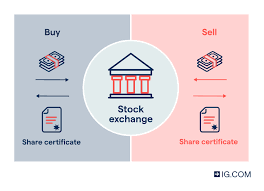
How to Choose the Right Stock Footage
- Define Your Purpose
Determine the mood, tone, and message you want to convey. Look for clips that align with your project’s goals. - Check Quality
Opt for HD or 4K resolution to ensure a polished, professional appearance. - Review Licensing
Understand the terms of use for each clip. Royalty-free footage is ideal for most projects, offering unlimited usage without recurring fees. - Maintain Consistency
Ensure the footage aligns with the visual style and branding of your project for a cohesive result.
The Role of JD Trader in Stock Footage Integration
While JD Trader is synonymous with financial expertise, we understand the value of visual media in today’s digital-first landscape. Whether you’re creating market analysis videos or promoting investment strategies, the right stock footage enhances engagement and clarity. Our partnership with leading media platforms ensures our clients have access to premium resources for their content needs.
Conclusion
Stock footage has revolutionized the way individuals and businesses approach content creation. Its affordability, accessibility, and versatility make it an invaluable tool in storytelling across industries. With the right strategy, stock footage not only saves time and money but also elevates the quality of your projects.
For businesses and creators looking to stand out in a competitive landscape, leveraging the power of stock footage is no longer an option—it’s a necessity. Make your projects unforgettable with JD Trader’s guidance and expertise in integrating high-quality visuals.
